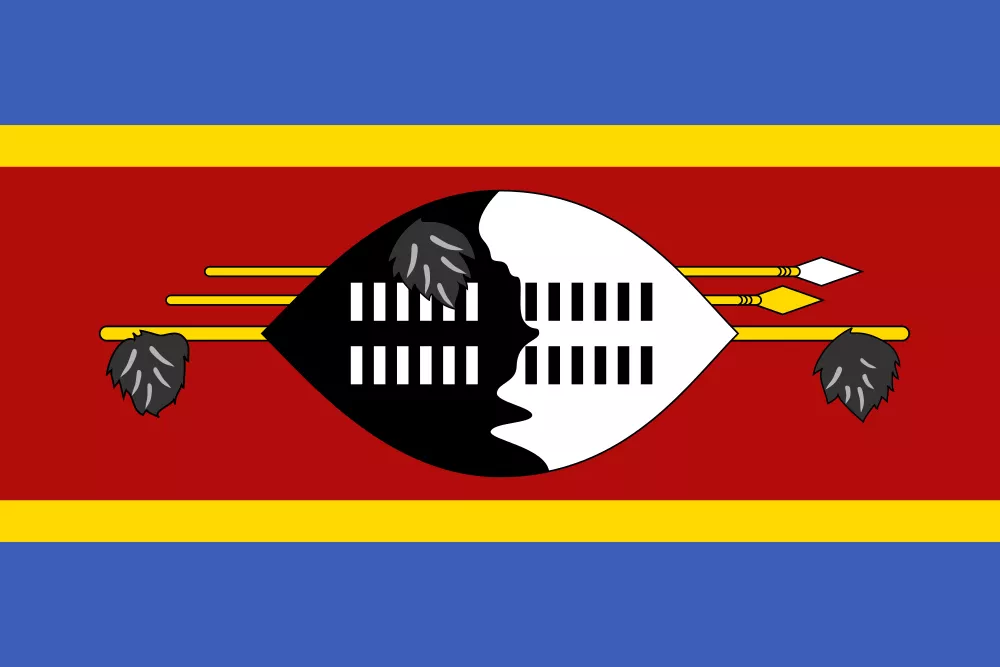Your Shopping Cart is empty

Don't miss out on great deals!
Start shoppingYour Shopping Cart is empty

Don't miss out on great deals! Start shopping or log in to view products added
Start shoppingCart
Checkout Continue shopping

Choose country
Steam Gift Cards For Crypto


Steam Gift Cards For Crypto
Discover a world of possibilities with prepaid cards that can be redeemed in the Steam Store - the world's most extensive library of games and gaming software. It is excellent news and a great way to activate Steam gift cards purchased for crypto to redeem your gaming account.
Pay With Crypto For Steam Games
Steam is a service intended to purchase and launch computer games, communicate between players, create gamer communities, and do other gaming-related things. Clicking on the game banner will take you to its purchase page. Click the "Add to cart" button next to the product and pay to buy something. Is it possible to pay with cryptocurrency?
Steam doesn’t accept crypto payments, and you may have problems transferring crypto funds into digital money or cash. Why not refill your Steam balance with a Steam Gift card for crypto? TopUp balance.com has an exciting offer - buy Steam Gift Cards and transform crypto money for Steam currency. Forget about credit cards and inconveniences.
Step By Step Guide On How To Buy?
It takes a little time to get your steam code and refill your Steam account:
Select your country and service;
Specify a popular amount (from 5 to 100 EUR);
Press Buy now;
Check your email delivery.
Purchase a Steam gift card in a TopUp store, and receive a code on your email address in a minute.
How To Use Steam Gift Cards?
When you get a code by email, you can activate it on your Steam account and use the funds to buy anything you want from Steam's rich selection of game content. You will not have problems with transforming funds. Just enter your code into the Steam bar and enjoy the adventures in the gaming world.
Can I Refill My Friend’s Steam Account?
You have a chance to delight your friends with their favorite games for crypto. If you are unsure about the gaming opportunity your friend needs, spend your money to buy a Steam Gift and share the digital code. Your friend can choose anything from the Steam store by activating the purchased code in the Steam account.
Why Is TopUp The Best Place To Purchase For Crypto?
TopUp offers the easiest way to transform cryptocurrency into Steam gift cards. What currency do you prefer to pay with? The service allows payments with the most popular Bitcoin, Litecoin, and many other cryptos.
The platform attracts its simple interface, so it will take a minute to navigate the site and quickly find what product you need. Start playing right now!
Diana, Co-Founder TopUp Balance.
FAQ
⏩ Where gift cards Steam can be used?
Steam gift cards can be only used for the Steam account. The gift value can be redeemed for the purchase of games, software, hardware, and any other item you can purchase on Steam.
⏩ Are there any country restrictions for Steam Wallet codes?
Yes. Each Steam user account is connected with a specific currency. Note: An error may occur when attempting to redeem a Steam Wallet code in a currency other than the account currency.
⏩ What should I do if I get an «invalid code» on Steam?
Make sure you entered the correct code. This error can be triggered by the cached data on Steam. Restarting your PC, and clearing the Steam cache should solve the problem.
⏩ Can I get a refund for Steam gift card?
No. The gift card is non-refundable and non-exchangeable and is valid for one transaction only. The money paid for the gift card is non-refundable.
New articles


2024 has been a pivotal year for TopUp Balance, and I’m excited to share the key achievements and challenges we faced over the past year. Thanks to your continued support and trust, we’ve been inspired to grow and evolve as a company.


Rapidly evolving digital transactions require convenience and accessibility. Now, using cryptocurrencies in mainstream commerce has made it easier for people to make seamless transactions.