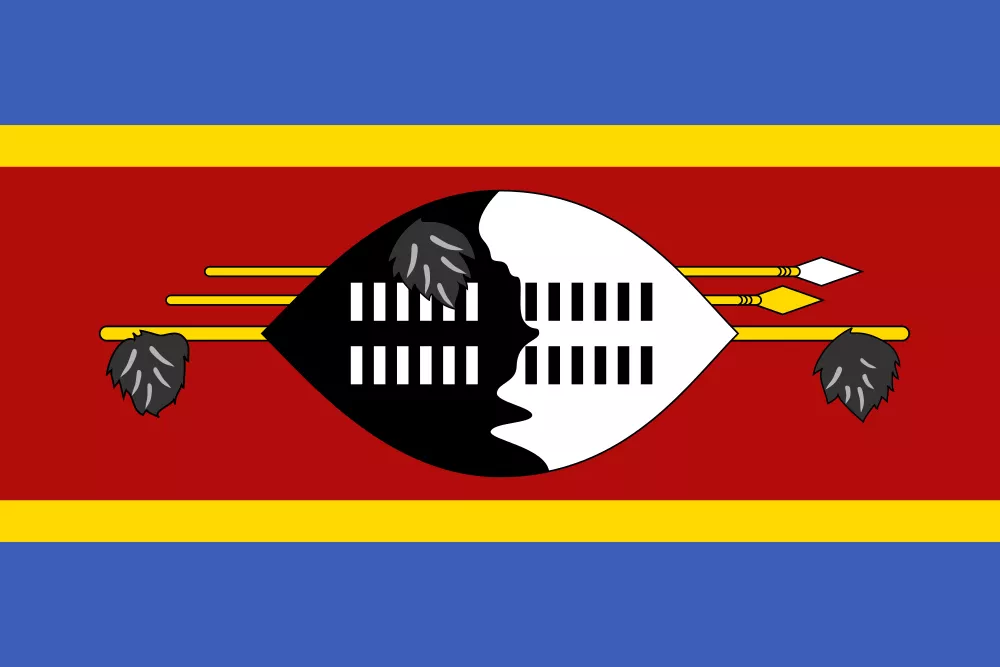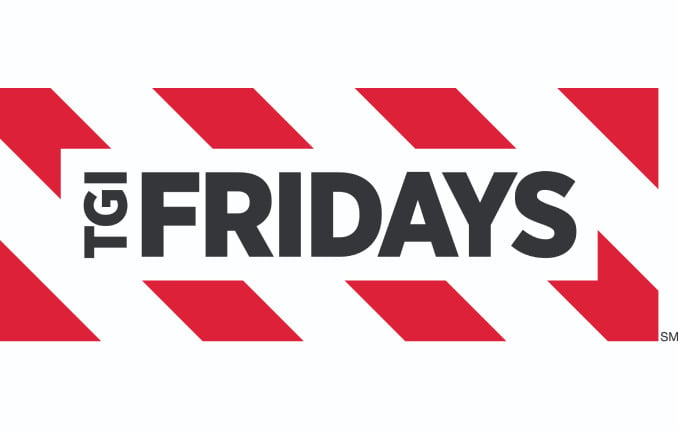Your Shopping Cart is empty

Don't miss out on great deals!
Start shoppingYour Shopping Cart is empty

Don't miss out on great deals! Start shopping or log in to view products added
Start shoppingCart
Checkout Continue shopping

Choose country

Buy 7 Eleven in Philippines
Reviews 7 Eleven 0
What people are Saying
FAQ
⏩ How to redeem the Gift Card in Store?
For New CLIQQ customers who does not have existing CLIQQ account:
1. Go to www.cliqq.net/app/ to download the latest version of the CLiQQ Mobile App.
2. Log in to the app with your mobile number, enter the verification code sent via SMS and agree to the terms and conditions.
To activate CLiQQ Wallet, click Open Wallet > Enter Email Address & Create a PIN. To load the value of the Gift Card to CLiQQ Wallet, click Load Wallet > Redeem Code > and Type in the Redemption Code (it is best to type the code instead of copy and paste to avoid pasting hidden characters).
For existing CLIQQ customers: Make sure you have the latest version installed. As a preventive measure, clear your CLIQQ app cache before entering the code, see instructions here: 1. Open app 2. Go to Profile, tap Settings 3. Tap Reset Cache 4. Go back to home screen. Now you are ready to enter the code. It is best to type the code instead of copy and paste to avoid pasting hidden characters).
You can use your CLiQQ Wallet to pay for any merchandise inside any 7 Eleven store nationwide by opening the CLiQQ app, click "Open Wallet", Buy 7 Eleven, Enter Pin then cashier will scan the barcode. Done!
If you want to verify your CLIQQ Wallet balance, you can request for balance history from 7-Eleven Customer Care by providing your 7-Eleven CLIQQ mobile number/email address to their email address: customercare@7-eleven.com.ph.