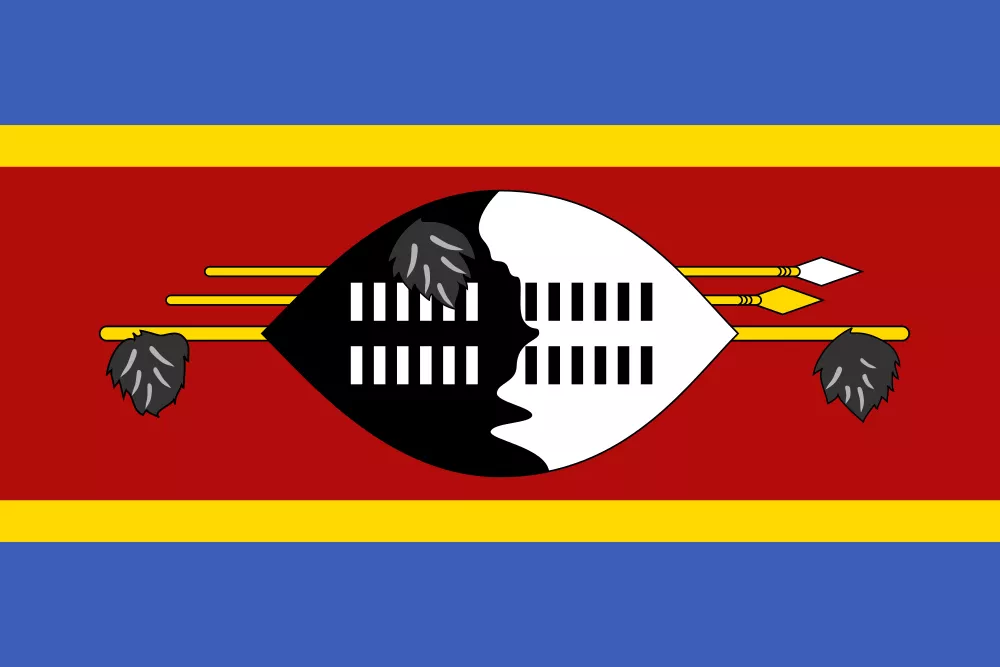Your Shopping Cart is empty

Don't miss out on great deals!
Start shoppingYour Shopping Cart is empty

Don't miss out on great deals! Start shopping or log in to view products added
Start shoppingCart
Checkout Continue shopping

Choose country

Refill Mobile Legends in Philippines
Reviews Mobile Legends 6
What people are Saying
FAQ
⏩ What are Mobile Legends diamonds exactly?
ML diamonds are currency in the Mobile Legends game that you can use to unlock certain heroes.
⏩ How many diamonds can I get for $1?
Mobile Legends diamonds come at a variety of price points. Here’s what they’ll cost you on our service:
56 diamonds - $1; 278 diamonds - $5; 571 diamonds - $10; 1167 diamonds - $20; 1783 diamonds - $30; 3005 diamonds - $50; 4770 diamonds - $80; 6012 diamonds - $100.
⏩ How long Mobile Legends gift card valid?
Once you have purchased your Mobile Legends gift card, you have 24 months to redeem it.
⏩ Сan I share the gift card Mobile Legends?
No. At this time it is not possible to split gift cards.
⏩ Can I redeem multiple Mobile Legends gift cards for my account?
Yes. You can use as many Mobile Legends gift cards to your account as you want.
⏩ Can I get a refund for Mobile Legends gift card?
No. The gift card is non-refundable and non-exchangeable and is valid for one transaction only. The money paid for the gift card is non-refundable.